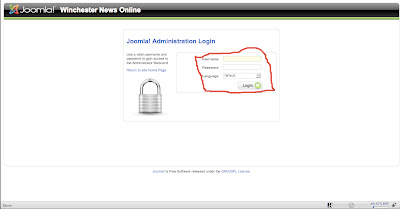 1. Enter your username and password in the log on field
1. Enter your username and password in the log on field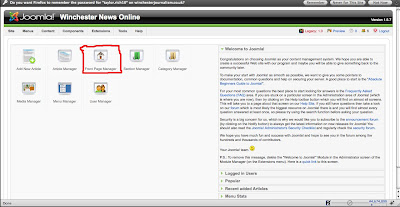
2. Click on the "Front page manager" tab.
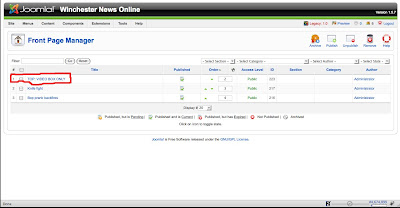 3. Note: Top:Video box only must always be at the top of this list.
3. Note: Top:Video box only must always be at the top of this list.Note no. 2: when accessing any article you must click save when you are finished, or that article will be locked to everyone.
Click on the link "Top:Video box only"
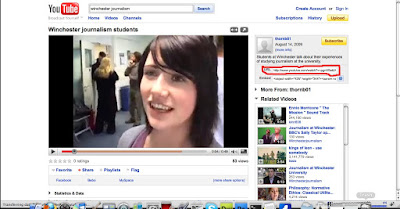
4.Go to the video you want to embed in Youtube and copy the url from the box on the right of the page.
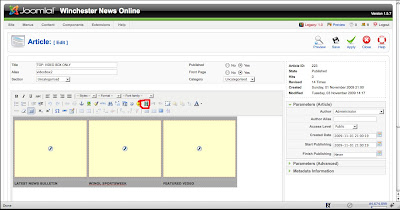
5. Go back to the Joomla back end site and click the video tab in the toolbar.
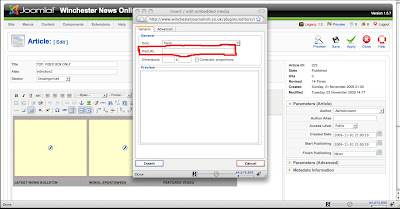 6. Paste the URL into the file/URL field in the pop-up window and click OK.
6. Paste the URL into the file/URL field in the pop-up window and click OK.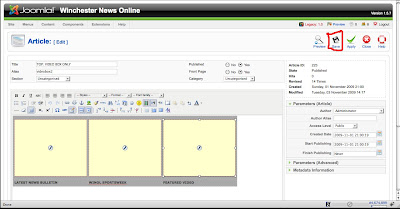 7. Click save.
7. Click save.8. Job done.
No comments:
Post a Comment